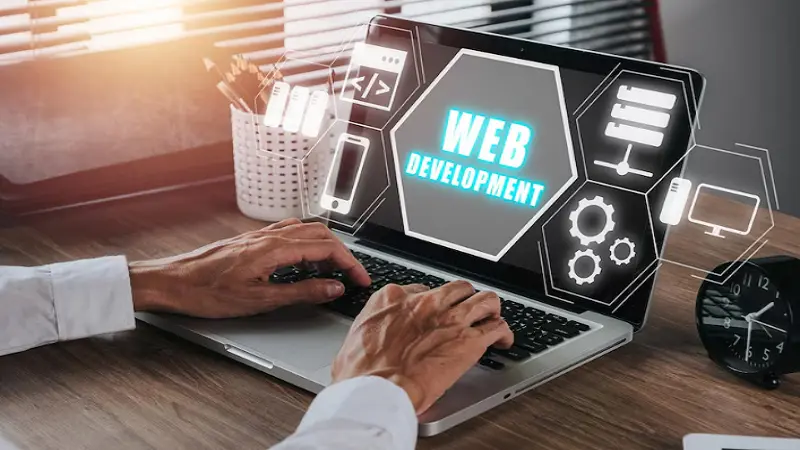WebDriverIO is a popular open-source test automation framework that enables JavaScript test writing, browser interaction, asynchronous operations, and integration with testing tools, providing an all-in-one solution for software delivery.
This article explores how WebdriverIO can be applied to various testing scenarios, like web application testing, mobile application testing, API testing, and performance application testing. It also discusses its basic features and potential applications in various testing scenarios.
An Overview of WebDriverIO
WebDriverIO is an open-source test automation framework that allows web and mobile application developers and testers to write tests in JavaScript. This popular software tool is like a multi-talented assistant for creating high-quality software. It can interact with web browsers and work seamlessly with websites and web apps. It also handles complex tasks efficiently without slowing things down.
Plus, it plays well with others and integrates smoothly with tools to test and identify software issues. This versatility makes it a valuable asset for organizations to deliver top-notch software.
Advanced Features of WebdriverIO
Advanced features are among the prime contributors of WebdriverIO, making it among the most powerful tools for test automation. Also, they enable organizations to make the most of the testing workflow and increase efficiency to deliver quality software quickly.
A few key features in the advanced category of WebdriverIO, such as parallel test execution, headless browser testing, cloud-based testing on platforms, reporting and integration, and debugging or troubleshooting, are explained below.
Parallel Test Execution
WebdriverIO allows tests to be run in parallel and reduces the overall time taken for execution compared to sequential test execution. As parallel test execution is supported in WebdriverIO, an organization can run multiple tests simultaneously over different browsers, devices, or environments.
This helps a lot with organizations having many tests for one application and cuts the time to a minimum to run some tests. This means that teams will receive quicker feedback, make decisions, and release cycles quicker.
Headless Browser Testing
In WebdriverIO, tests can be run within headless browsers, which means there is nothing visible in the browser that would guarantee results. This is especially important when one would like to run the tests parallel in a pipeline or on a remote server without having the luxury of a graphical user interface.
So, there is a positive impact on performance with a reduced resource footprint, which is a highly optimal solution for organizations with a scarcity of infrastructure. Through headless testing, teams can use the facility to execute the same number of tests more frequently during the development time series.
Cloud-Based Testing
You can make the most of cloud-based testing platforms to exercise the power of WebdriverIO. LambdaTest, a cloud-based testing platform, offers a scalable, reliable infrastructure for running WebdriverIO tests across many browsers, devices, and operating systems.
With WebdriverIO integrated into LambdaTest, teams can now draw in enormous real-device-to-browser pools that promise wide, maximal test coverage while minimizing the need for in-house device labs. It runs in several environments, giving teams instant access to the most popular and up-to-date browsers and devices for testing applications.
This is very useful in scenarios where organizations want to test their applications across multiple browsers and devices, as it would save them the headache of maintaining a huge in-house infrastructure.
With LambdaTest, teams can easily set up the cross-browser testing environment and run parallel tests, thus getting detailed test reports.
But what is Selenium? It is a famous open-source test automation framework, representing the foundation on which WebdriverIO is built. You can integrate WebdriverIO with LambdaTest for the benefits of running Selenium on the cloud, scaling your testing efforts, and delivering quality software.
Reporting and Integration
WebdriverIO provides quite a lot of options for extensive reporting. It includes integration with numerous tools and frameworks. It also supports well-known formats like Allure, JUnit, and JSON for reporting, thus enabling teams to generate detailed test reports and share them with stakeholders.
These reports contain test result details, failures, and execution times, which enable teams to identify and fix faults at their own pace. Apart from that, another strength of WebdriverIO is that it can be integrated with continuous integration tools like Jenkins, Travis CI, and CircleCI, which gives it the ability to be easily integrated into existing development workflows.
With these opportunities for integration, organizations will be able to automate processes connected with testing and guarantee that the tests are run on a regular and reliable basis.
Debugging and Troubleshooting
WebdriverIO is fully equipped with great debugging and troubleshooting features that allow developers and testers to do bug localization and fixing at immense speed. For this purpose, it includes built-in logging support that can be configured to log all details regarding test executions, make snapshots, trace network traffic, or log browser consoles, all of which are helpful during test failures and other unexpected behavior investigations.
It also integrates well with popular debugging tools like Chrome DevTools and Firefox Developer Tools, giving a full view of the state and behavior of the browser during the execution of tests. By using these debugging features, teams can eventually track and fix issues quickly, reducing time spent on troubleshooting for a smoother development process.
Cucumber Integration
WebdriverIO perfectly integrates with Cucumber; in fact, it is one of the most used BDD (Behavior-Driven Development) frameworks. Combining WebdriverIO with Cucumber potentially allows the writing of tests in Gherkin syntax by providing the mechanism to write human-readable test scenarios.
It provides documentation that serves as a communication tool among stakeholders, developers, and testers. This integration of the Cucumber module with WebdriverIO has the support of a step definition, hooks, and tags, which permits the modular and gradual construction of maintainable test suites.
Visual Regression Testing
WebdriverIO can be extended with third-party libraries like WebdriverCSS or Wdio Visual Regression Utility to carry out visual regression testing. Such libraries permit the comparison of screenshots taken during test processing against reference images, allowing them to find visual changes in the application.
For example, this might be a pixel-value change detection to make sure the UI generally matches across different browsers and devices. With visual regression testing, organizations utilizing the WebdriverIO suite can catch visual bugs and ensure a quality user experience early in the development process.
All of these features make WebdriverIO a fairly powerful and versatile test automation tool. You can use features such as this to optimize your testing processes, which improves efficiency and enables you to deliver high-quality software at speed.
Use Cases of WebdriverIO
WebdriverIO is a versatile test automation framework applicable across all test scenarios, from web application testing to mobile application testing. Such versatility of WebdriverIO makes it a perfect fit for organizations in automation that are keen to smooth and reap success in the mission of delivering quality software.
Here is an explanation of key use cases for how WebdriverIO can be used in web application testing, mobile application testing, API testing, and performance testing. You will also see how WebdriverIO enables each of these scenarios to automate testing tasks, enhance efficiency, and guarantee the reliability of the developed software.
Web Application Testing
One of the fundamental use cases of WebdriverIO involves testing web applications. It enables automation for many web application tests, from user interactions to form submissions and navigation to validating page elements. WebdriverIO brings in super-efficient selectors and actions, enabling developers to interact with web elements, which enables the application to act as expected across various browsers and devices.
Automation of these tests by WebdriverIO will allow the organization to detect issues at the very start of the development process, reduce efforts in manual testing, and provide uniformity of user experience across various platforms.
Mobile Application Testing
While WebdriverIO aids in web application testing per se, it can also be utilized to test mobile applications. With its integration into Appium, which is one of the most popular mobile automation frameworks, WebdriverIO allows its developers to run all native, hybrid, and mobile web application tests.
WebdriverIO works with a wide variety of mobile devices and operating systems, including support for both iOS and Android, thus enabling room for cross-device compatibility by the team and ensuring the best possible user experience for all users. Mobile app test automation can be achieved through WebdriverIO, ensuring device compatibility and proper operation of applications across multiple mobile platforms with the help of Appium.
API Testing
WebdriverIO can be extended to do API testing based on its capability to make HTTP requests. It allows developers to write tests for the behavior of APIs, covering response codes, headers, and payloads. Out-of-box integration with WebdriverIO can be done by combining API testing frameworks such as SuperTest or Axios to create end-to-end test suites that touch all the application components used by the teams.
It ensures that the API layer performs the way it is supposed to and that the front end properly represents the data consumed by the end user. In this view, it enables the organization to catch integration issues at the appropriate time and maintain a strong, sustainable, and reliable application architecture.
Performance Testing
Performance testing can be done using WebdriverIO by integrating performance tools like Lighthouse or WebPageTest. These tools can provide very useful information related to the performance nature of web applications, including page load time, resource usage, and user experience metrics.
WebdriverIO permits organizations to run performance tests that allow them to spot bottlenecks within their applications relatively early during the development period, thus ensuring a smooth user experience.
WebdriverIO allows for automated performance testing, whereby teams have the opportunity to run tests regularly, track their performance metrics over some time, and make vital decisions based on data for their application optimization.
Accessibility Testing
WebdriverIO can be used with accessibility testing tools, such as Axe or Pa11y, for end-to-end testing. These tools can run any kind of test, starting from missing alt tags and low contrast ratios to the keyboard accessibility of a web page.
Organizations can perform accessibility tests with WebdriverIO to ensure all their applications are fully accessible to as many users as possible. For those enterprises focused on ensuring compliance with all accessibility standards, such as WCAG and Section 508, this is particularly important.
Cross-Browser Testing
WebdriverIO is a powerful tool for cross-browser testing, ensuring applications work across all browsers and versions. By integrating with cloud-based platforms like LambdaTest, it is an AI-powered test execution platform that allows developers and testers to run tests over 3000+ browsers and OS combinations.
It provides access to the latest browsers, ensuring a consistent user experience across all platforms and devices. This versatility and power of WebdriverIO can streamline testing processes and improve software delivery to customers.
Conclusion
To conclude, WebdriverIO is a versatile test automation framework that offers numerous features for efficient testing procedures. It includes parallel test execution, headless browser mode, and cloud-based testing with platform providers,
As Agile development practices expand, WebdriverIO helps organizations automate repetitive tasks and reduce manual efforts, enhancing the quality of software delivery. With continuous improvements, new features, and a live community of contributors and users, WebdriverIO remains a stable tool for organizations to optimize the testing process and provide a great software experience.