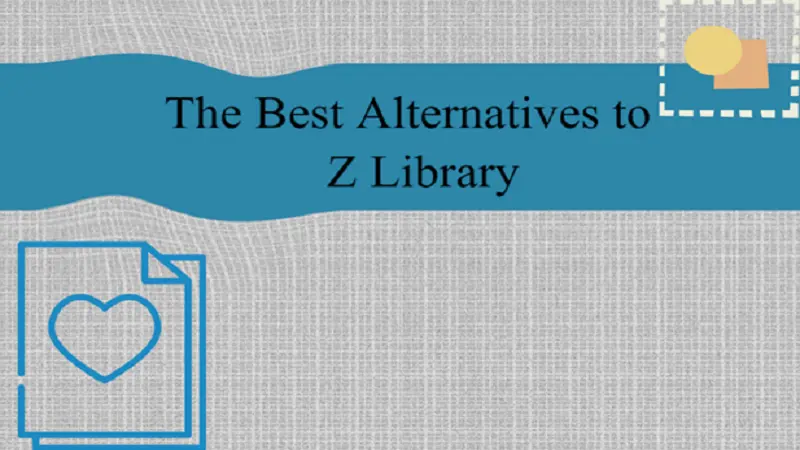Get the top alternatives to Z-Library for online reading, academic books, and textbooks. Get free book repositories and other tools, including Afirstsoft PDF, Google Books, and Project Gutenberg.
Introduction
Digital reading has hit its peak in this modern age; hence, access to a reliable and comprehensive digital library has become essential for every student, professional, and book lover. For many, Z-Library has been the only solution for getting access to books, from academic textbooks to literary classics. The need for alternatives has become paramount, though, whether it be from issues of accessibility, wanting more features, or just a simple and intuitive user experience.
Below, the article has established some of the top alternatives to Z-Library. It gives insights into platforms and tools related to reading, managing, downloading textbooks, and accessing free online book repositories for academic books. Learn more about these alternatives here.
Overview of Z Library
Z-Library is among the biggest online libraries available. It is crammed with books from a variety of genres, hosts millions of titles, and hence serves as an excellent tool for students, teachers, and people who love reading. The platform is characterized by its broad choice of academic books, enabling access to absolutely free textbooks that are sometimes very expensive or hard to get.
Key Features of Z-Library:
- It has a huge library of books, even highly academic texts, fiction, nonfiction, and more.
- The search and download options are very friendly and easy to use, hence fast to find what one wants.
- It is free to access most of its library, although some features require a donation or registration.
cons:
- The legal and ethical difficulties surrounding the sharing of copyrighted information raise red flags.
- Its availability could be better at best. Websites periodically go down, or access is restricted.
- Lacking advanced features of the built-in editing, note-taking, or AI-powered content analysis type.
Top Alternatives Compared
In case you’re looking for an alternative to Z-Library, the very first thing you’ll want to do is decide what is most important to you. If that’s free book repositories, long-form academic resources, or even tools with huge advanced document management features, well, these are all top alternatives within their respective areas:
- Afirstsoft PDF
Afirstsoft PDF does much more than serve as an electronic library; it is a tool designed to manage and edit any PDF document. While it cannot boast the extensive collection of books found in Z-Library, it is incomparable when working with academic papers, research documents, and other important documents in PDF format. Afirstsoft PDF is fitted with AI tools such as ChatGPT, thereby enabling a user to analyze the content and summarize it on his software. Thus, it’s a very important tool for each student and professional dealing with heavy informational files.
Key Features:
- Advanced PDF editing features: Modify text images, annotate, and arrange the content in any document;
- Integrate AI for Document Summarization, Translation, and Analysis;
- The interface is user-friendly and easy to use.
- Cost-effective solutions to the management and editing of PDFs; performance is great even over large documents.
Advantages:
- It offers a fully packaged variety of tools for working with PDFs, which goes beyond just reading, making it quite useful for academic and professional purposes.
- It has strong integration with AI to boost productivity, smoothening the workflow.
- Pocket-friendly compared to other premium management tools for PDFs.
- Google Books
From contemporary books to out-of-print classics, Google Books spans millions of titles—each unwritten page. More targeted toward people who want a scope of reading diverse without the headache of downloading, users can easily search for books and preview the content, sometimes even accessing the full text for free. One can also get into an integrated service with other services of Google to get into the reading and research experience easily.
Key Features:
- Extensive digital book collection sweeping in a good number of academic and educational titles.
- Easy-to-use search functionality with the ability to preview or even read books online.
- Tightly integrates with other Google services, like Google Drive, for easy saving and access across devices.
Advantages:
- Huge database with a wide variety of titles across many genres and disciplines.
- Free access to thousands of books; many more titles are available for purchase or borrowing through Google Play.
- Integration with the rest of Google’s tools makes it very easy to use and enhances the user experience.
- Project Gutenberg
Project Gutenberg represents one of the oldest and most famous free e-book digital repositories focused on public domain works. More than 60,000 classic books are available for download and reading on different devices; hence, this is a nice instrument for all literature lovers and students. Unlike Z-Library, Project Gutenberg only contains legally free books, which any user may view without any ethical or legal implications.
Key Features:
- Free is a large library of classic literature, with novels, essays, and historical documents.
- No registration is required, and books may be downloaded directly in various formats: PDF, ePub, Kindle.
- Works on all devices: computer, smartphone, and e-reader.
Advantages:
- Hundreds of public domain works are available to read for free,
- Easy download options; no registration by the user is required.
- It is available on so many platforms that one can easily access it to read anywhere.
Conclusion
When choosing an alternative to Z-Library, consider what you value most in your digital library or document management tool. Afirstsoft PDF stands out to users looking for more advanced features in PDF editing and document management, as it provides an all-in-one solution for academic and professional documents. Integrating AI tools is especially helpful in efficiently processing and analyzing large information loads.
Google Books provides a wonderful choice of reading material. It is good if you are searching for something that might work really well with other apps you use every day. There’s some free and paid content, versatile for different user needs.
Project Gutenberg remains the go-to site for anyone interested in classic literature. It’s a free and legal resource that allows access to thousands of public domain works. It is ideal for those who appreciate simplicity and want easy access to timeless works.
Of these options, each has different strengths, and the best will be dependent upon your needs. Afirstsoft PDF is very strong for people who are focused on the ability to strongly work with PDFs and use AI, while Google Books and Project Gutenberg give great options for large digital libraries.